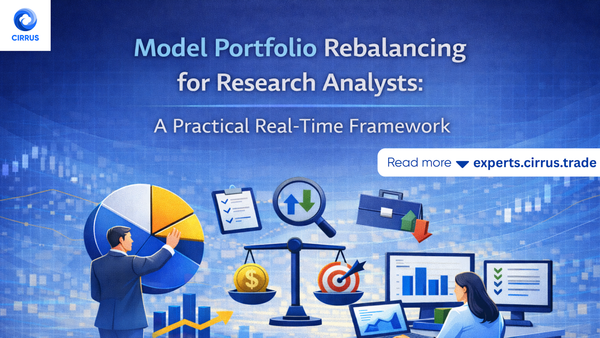Troubleshooting
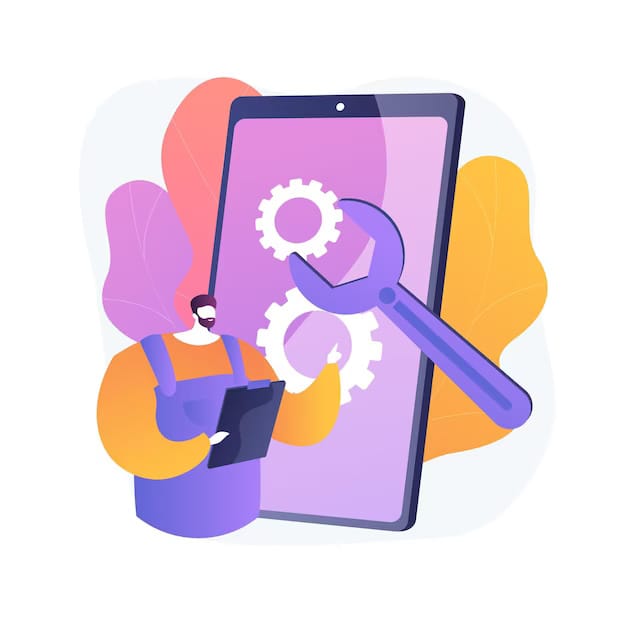
1. Login or Access Issues
- Ensure your internet connection is stable.
- Use Google Chrome or Mozilla Firefox for the best experience.
- Try logging in through incognito mode.
- Clear browser cache and cookies.
- If you’re using VPNs or browser extensions, try disabling them temporarily.
Still not working? Log out from all sessions and try logging in fresh at cirrus.trade
2. Order Execution Issues
- Double-check if your API connections with brokers (Zerodha, AngelOne, etc.) are active and authorized.
- Re-authenticate API tokens if they’ve expired.
Use the “Account Manager” tab on Cirrus to monitor and manage your linked broker accounts.
3. Data Not Refreshing (P&L / Positions / Holdings)
- Click the "Refresh" button manually in your dashboard.
- Reconnect any account where token/session may have expired.
- Ensure your broker account has not been restricted or suspended.
4. Interface or UI Glitches
- Switch to another supported browser.
- Clear cookies and reload.
- Avoid using Cirrus on older devices or unsupported browsers.
Cirrus is optimized for modern browsers and desktop-first usage.
5. Rejected Orders
- If your order gets rejected it will be visible in order logs and history.
Still Need Help?
We’ve got your back.
Use the Support and Feedback section inside Cirrus for FAQs and Documentation and for instant support write us at [email protected] or reachout to +91 85913 61167.