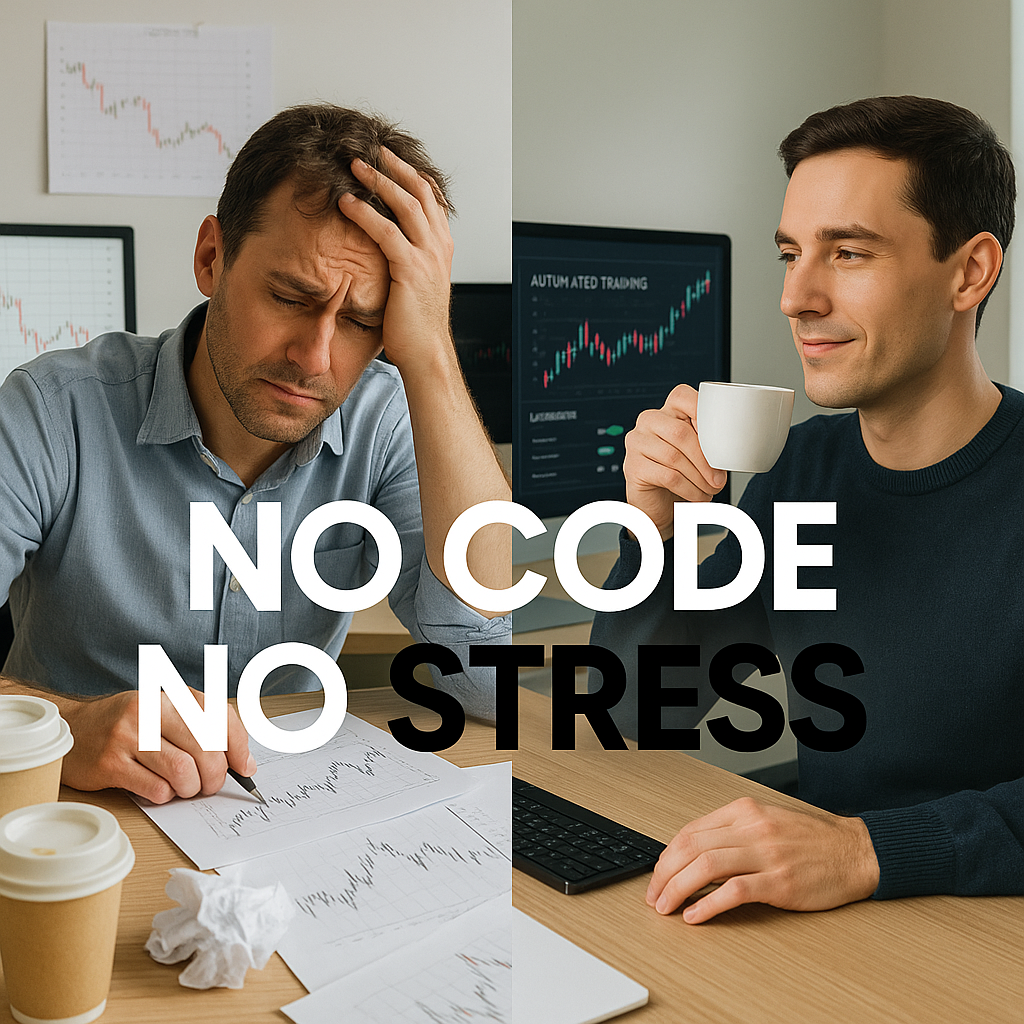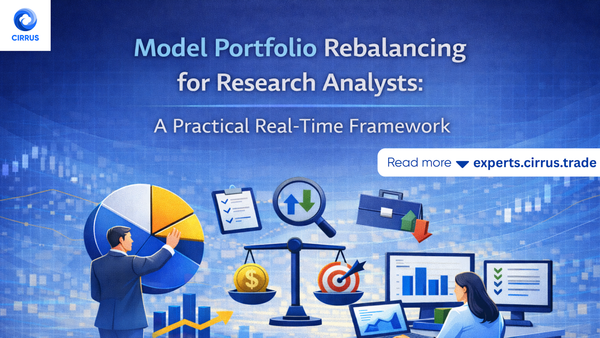One-Click Execution: How Fast Placement Changes Everything (Manual & Auto)
Speed without control is chaos. This Cirrus guide explains how one-click execution helps traders avoid slippage, ensure risk-checked placements, and achieve real-time multi-account routing. See how fast, verified order placement transforms manual and automated trading across accounts.

Blog by Cirrus.Trade
If you trade intraday or in options, you already know this: The market doesn’t wait.
A 3-second delay, a missed click, or an unaligned stop-loss can flip a profitable trade into a loss. The challenge isn’t strategy-it’s execution speed and consistency.
That’s why the idea of one-click execution matters more than ever. Whether you trade manually or run algos, speed only helps if it’s paired with control. Cirrus’ execution layer is designed exactly for that balance - instant placement, verified risk locks, and synchronized exits across brokers.

The Real Cost of Delay
Every intraday trader has felt it: You spot a signal, react instantly, but your broker window lags, or the quantity fails to update, or an API rejects the order.
Those micro-delays cause slippage - the difference between the price you wanted and the price you actually paid.
In fast-moving options, even ₹0.50 per lot of slippage can distort your daily P&L. Over time, those seconds add up to more than bad trades; they erode consistency.
That’s why execution timing is not a luxury-it’s your edge.
Interesting Article: Top 5 Mistakes Retail Traders Make Across Brokers (And How to Fix Them)
Manual vs. Auto: Where the Gap Appears
Manual traders often rely on hotkeys or multi-screen setups. Algos, on the other hand, rely on pre-defined rules.
But both face the same friction points:
- Platform tab switching
- Network latency
- Manual SL/TP mismatches
- Delayed broker acknowledgment
Cirrus’ real-time order routing eliminates those friction points. Instead of multiple clicks and confirmations, you can execute once and let Cirrus route that order simultaneously to all your linked accounts and brokers.
That’s the foundation of a one-click trade across accounts - the trade happens everywhere it should, exactly once, under your risk limits.
Cirrus.Trade Features : Check Out ⌄
What “One-Click Execution” Really Means

It’s not just about fast order punching. In Cirrus, “one click” means a complete order event - quantity, price, stop, target, and risk all locked into one verified action.
Here’s what happens when you hit Execute:
- Order Schema Validation – Cirrus checks order type, symbol, and segment alignment.
- Risk Pre-Check – MTM locks, exposure caps, and quantity limits run instantly.
- Parallel Routing – Orders are fired simultaneously through authenticated APIs to each connected broker.
- Acknowledgment Sync – Cirrus logs and confirms each broker’s response before marking execution complete.
- Auto-Sync SL/TP – Attached stop-loss and target orders mirror across accounts automatically.
From your view, it’s one action. Behind the scenes, it’s hundreds of verified steps - processed in milliseconds. Every trader plans to stop after a loss limit, but in the heat of volatility, decisions slip. Cirrus' RMS Risk Locks take that human error out of the equation.
Execution Speed in India - The Real Benchmark
Broker API speeds in India vary by network conditions and exchange load. Cirrus constantly benchmarks latency between alert → route → confirmation to ensure every order meets the sub-second expectation.
- Average routing time: Under 200 ms per broker (varies with exchange).
- Order acknowledgment: Logged with timestamp precision to 1 ms.
- Retries: If one broker endpoint fails, Cirrus re-routes or retries automatically within your risk window.
How It Works (Manual & Auto)
The same infrastructure powers both manual and automated trades. Whether you click manually or trigger via TradingView webhook, Cirrus treats every order as a structured execution.
🔹 Manual Execution Flow
- Select symbol and order type. 2️
- Enter quantity or apply Smart Multiplier.
- Choose target accounts.
- Enable RMS guardrails.
- Hit Execute - the trade routes to every account instantly.
🔹 Automated Execution Flow
- Your TradingView alert or webhook triggers an event.
- Cirrus validates payload → maps symbol/side/price.
- Risk checks fire. 4
- Orders execute simultaneously across accounts. 5️
- Logs confirm broker response and fill status.
That’s real-time order routing - the same logic, just a different trigger source
Read to Understand: How to Connect TradingView Alerts to Your Broker (Step-by-Step)
Avoiding Slippage - The Real Secret Behind Consistency
Avoiding slippage isn’t about predicting prices; it’s about removing avoidable lag.
Here’s how Cirrus minimizes it:
- Multi-Account Parallelism: All linked accounts receive identical order requests at once.
- Pre-Queued Orders: Cirrus pre-validates parameters so the order is ready to fire the moment you click.
- Broker-Level Confirmation: Orders aren’t marked complete until the broker acknowledges placement.
- Latency Tracker: Every order carries a micro-timestamp you can review in your dashboard.
Even a 300 ms difference matters when you’re scalping NIFTY or BANKNIFTY options. Cirrus keeps that margin under your control.
MTM Locks and RMS Safety Layer

Speed without safety is chaos. Cirrus integrates RMS rules before every execution - manual or automated.
- MTM Lock: Halts orders if your running loss exceeds the defined threshold.
- Exposure Cap: Blocks oversized positions based on account or portfolio limits.
- Trade Window: Enforces exchange-timed entry and exit cut-offs.
- Cancel & Retry: If one leg fails, Cirrus cancels or retries as per your rule.
These pre-trade controls ensure that one-click execution never bypasses your discipline.
SL/TP Sync: Because Partial Control Isn’t Enough
Many traders set entry logic but forget about exit alignment. Cirrus links stop-loss (SL) and take-profit (TP) parameters directly with your entry order, and mirrors them across every selected account.
That means:
- SL and TP fire simultaneously.
- Quantities remain in sync.
- Manual overrides (closing one leg early) are logged and visible.
It’s complete lifecycle control - entry to exit - not just placement speed.
Demo Flow (Illustrative)
Imagine this scenario:
You’re trading BANKNIFTY options across 3 brokers. At 9:20 AM, your setup triggers a Buy signal.
- You click “Execute.”
- Cirrus runs RMS + MTM checks in real time.
- Orders fire to all three brokers simultaneously.
- Each confirms within ~150 ms.
- SL and TP orders auto-populate in each account.
- Your dashboard shows: Executed ✓ | Fill Time: 0.21 s | Brokers: Zerodha, AngelOne, Dhan.
That’s one-click trade across accounts - verified, timestamped, compliant.
Interesting Read: Simplify Your Trading Journey with Cirrus.Trade
Reliability > Speed
Even the fastest platform is useless if it’s inconsistent. Cirrus monitors every component:
- Heartbeat Monitoring: Ensures broker sessions stay alive.
- API Failover Logic: Automatically retries via backup gateway.
- Error Alerts: Instant notification for rejected or delayed orders.
- Audit Trail: Each order’s payload, latency, and fill report are stored for 90 days.
The goal isn’t just speed - it’s reliability under market stress.
When Fast Isn’t Reckless
There’s a fine line between fast trading and reckless automation. Cirrus stays on the right side of that line by enforcing:
- Pre-trade validation before each order.
- MTM and RMS guardrails on every execution.
- Manual override anytime you want to pause or exit automation.
Fast placement doesn’t mean giving up control; it means building confidence that every click will behave exactly as you expect.

Frequently Asked Questions
Q1. What does one-click execution mean in Cirrus?
It means you can execute multiple orders across accounts with a single confirmed action - each order verified under your RMS rules. Start 7 Day Free Trial
Q2. Does Cirrus improve order speed for all brokers?
Cirrus routes orders via official APIs. Actual speed depends on broker response and exchange load, but routing and confirmation are optimized for minimal latency.
Q3. Can I still place manual trades?
Yes. Cirrus supports both manual and automated execution within the same interface. Start 7 Day Free Trial
Q4. How does Cirrus help avoid slippage?
By eliminating manual delays and routing orders simultaneously through verified APIs, Cirrus helps reduce execution lag that causes slippage.
Q5. Is it SEBI-compliant?
Yes. Cirrus only facilitates execution through your own broker accounts; it doesn’t manage or advise on strategies. Start 7 Day Free Trial
Conclusion
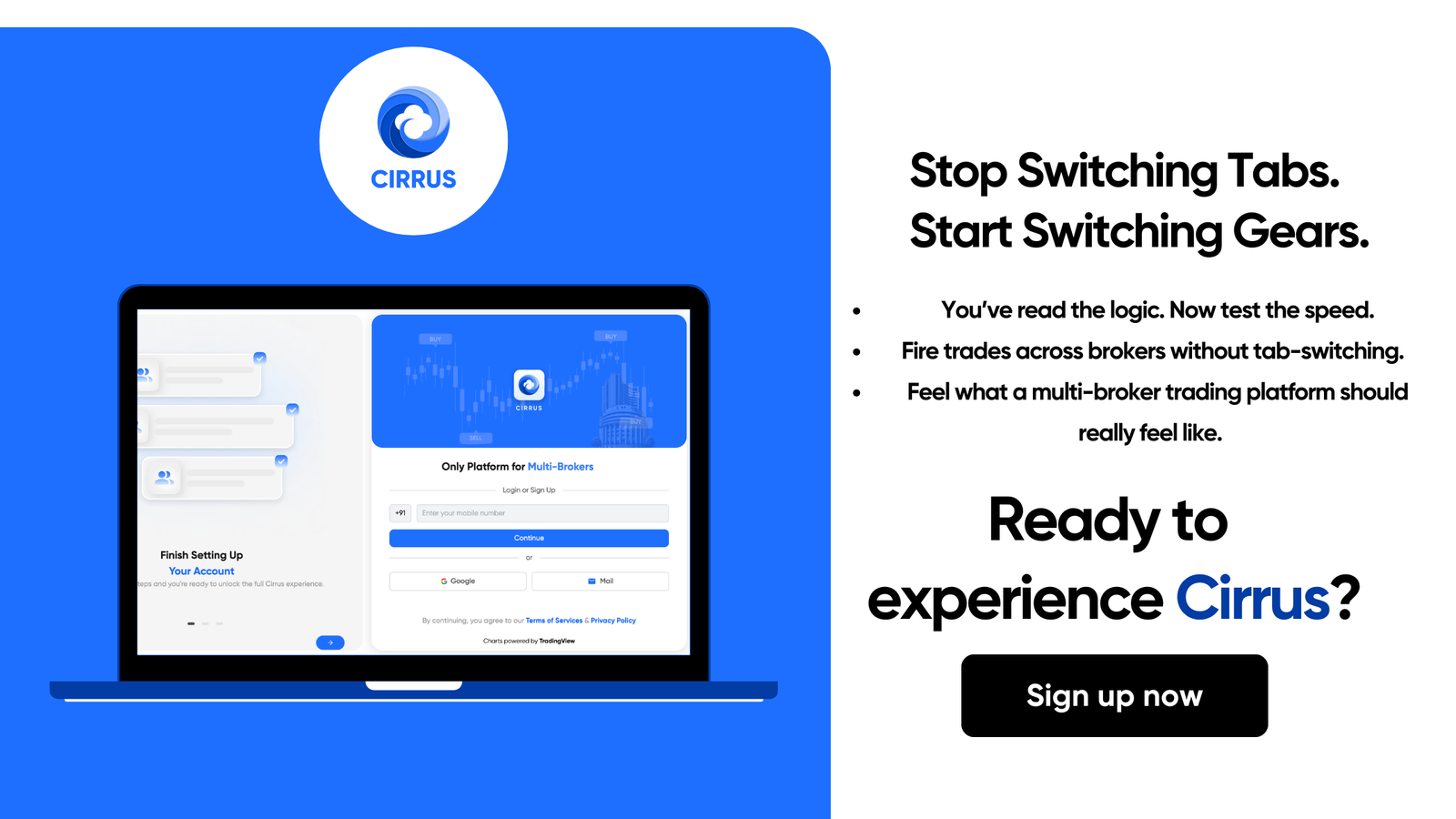
Execution isn’t just about pressing faster - it’s about precision. Cirrus’ one-click execution gives traders speed, synchronization, and safety in one motion.
Whether you’re manually placing orders or automating signals, this workflow ensures that every action runs under your rules - instantly and consistently.
That’s how you trade smarter, reduce slippage, and stay focused on what truly matters: your strategy.
Disclaimer: This content is for educational purposes only. Cirrus is an execution workflow platform and does not provide trading advice. Always test and verify before going live.