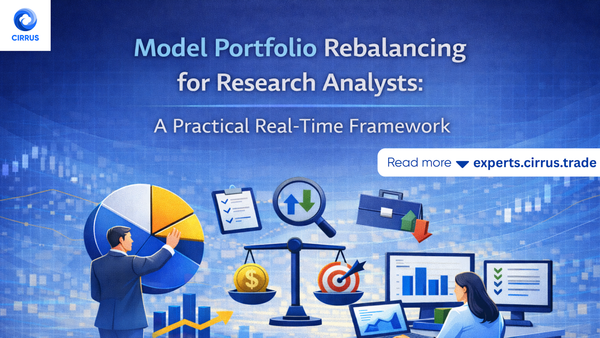Multiply Your Trades, Not Your Effort – Smart Multipliers on Cirrus

Blog by Cirrus.Trade
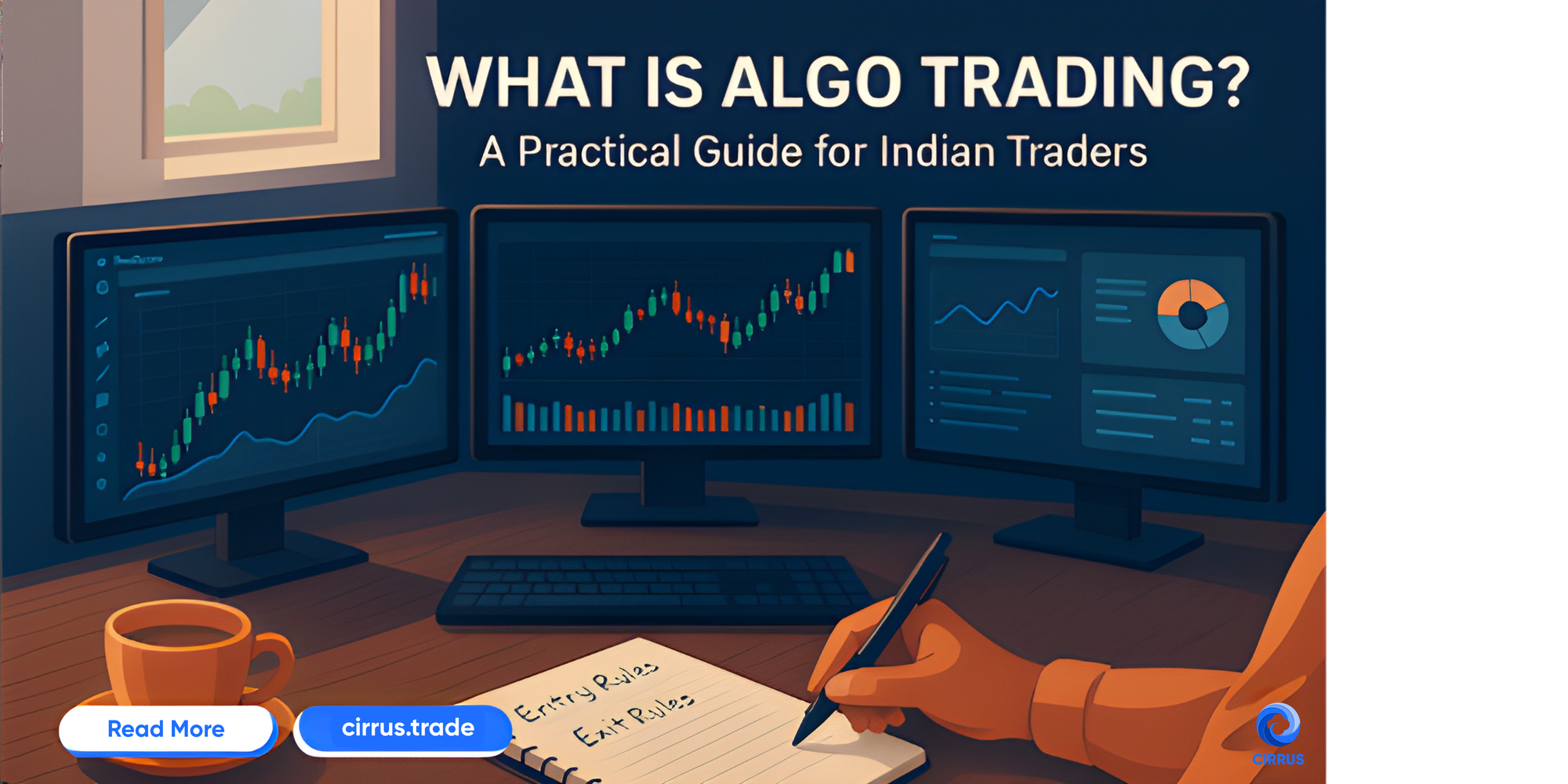
Managing multiple trading accounts manually is tiring — placing the same trade again and again, balancing quantities, and managing risk across brokers.
Cirrus solves this with one smart feature:
Smart Multiplier
Let’s break it down in the simplest way.
What Is a Smart Multiplier in Cirrus?
In Cirrus, a smart multiplier helps you scale your trades across multiple broker accounts in proportion to a chosen base account.
Instead of manually placing the same order in 3 or 5 accounts, Cirrus lets you:
- Set one account as the base (1x multiplier)
- Assign custom multipliers to the others (like 0.5x, 1.5x, 2x)
- Cirrus automatically calculates and places orders based on those ratios
You place 1 order → Cirrus replicates it smartly across all linked accounts.
Example: Simple Trade Execution
| Account Name | Multiplier | Action (on 100 shares order) |
|---|---|---|
| Base Account | 1× | 100 shares |
| Account 2 | 2× | 200 shares |
| Account 3 | 0.5× | 50 shares |
That’s it.
No need to calculate and place trades one-by-one. Cirrus does it for you.
What If Account Balance Doesn’t Match the Multiplier?
This is where most traders get confused.
Let’s clarify:
Cirrus gives you an option either to automatically calculate multiplier on basis of your captial size or set it manually depending upon the needs.
Let’s go step-by-step 👇
Custom Multipliers with Uneven Balances
| Account Name | Balance | Multiplier | Cirrus Order on Base 100 |
|---|---|---|---|
| Base Account | ₹5,00,000 | 1× | 100 shares |
| Account 2 | ₹7,00,000 | 1.5× | 150 shares |
| Account 3 | ₹3,00,000 | 0.6× | 60 shares |
Even though balances don’t perfectly match cirrus automatically sets the multiplier logic and these multipliers can be changed depending upon user needs.
You’re telling Cirrus:
“Trade 1.5× in Account 2 and 0.6× in Account 3, based on what I do in the base account.”
Cirrus will place the respective quantities — as long as the account has enough margin.
What If Margin Isn’t Enough?
Let’s say:
- Cirrus tries placing 60 shares in Account 3
- Account 3 doesn’t have enough margin
Cirrus will:
- Skip Account 3
- Place orders in the rest
- Notify you that it skipped one account due to low funds
So your main trading isn’t affected.
You can adjust multipliers anytime later.
Why Use Multipliers?
✔ Save Time
Trade across all accounts instantly — no need for repeat manual orders.
✔ Better Allocation
You can set ratios based on:
- Capital
- Risk profile
- Strategy per account
How to Use Multipliers in Cirrus
- Link all your broker accounts on Cirrus.
- Define multipliers for all other accounts (e.g. 0.5x, 2x, etc.) and if you want to auto-set multiplier on basis of capital size you have to choose any one Base account.
- Select the trade and choose the accounts and make sure you multiplier option is enabled.
- Once executed, cirrus will automatically calculate and place trade based on the multiplier.
Pro Tips:
- Set multipliers dynamically and based on balance.
- Keep an eye on the lot size in F&O (e.g., multiples of 25, 50, etc.).
- If you enter an incorrect quantity, Cirrus will automatically round it down to the nearest valid lot. However, if the final quantity after applying multipliers is less than the minimum lot size, the order will be rejected and not placed.
Ready to Trade Smarter?
Cirrus helps you trade faster, more consistently, and with better control — across all your accounts.
Have Questions?
Ask us anything in the comments!!