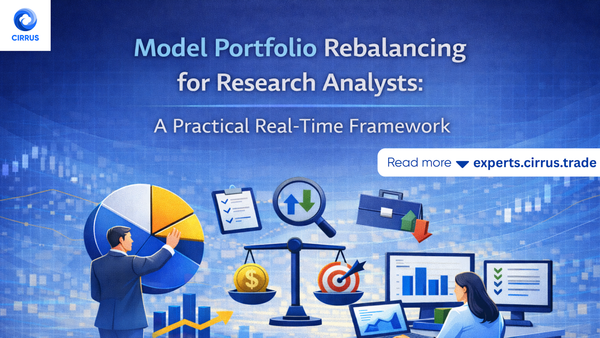How to Use Chartink with Cirrus for Auto Execution


Chartink is excellent for stock discovery and screening, especially for retail traders in NSE/BSE. However, it has limitations in real-time speed and execution integration. Currently, users can only receive alerts via SMS or Email, which means manual action is required.
That’s where Cirrus comes in.
👉 Think of it like this:
- Chartink = Signal Generator
- Cirrus = Signal Executor
With Cirrus, you can connect Chartink alerts directly to your trading account, so orders are executed automatically.
Step 1: Set up Chartink in Cirrus
- Login to Cirrus.
- Go to Signal → Strategy Signals → Chartink.
- Create your strategy:
- Give it a name.
- Choose LOTS/AMOUNTS (how much to execute when an alert is triggered).
- Select a buffer limit (e.g., 0.5% or 1.01%) to account for price variation (optional).
- Pick the side: BUY or SELL.
- Choose order type: CF / MIS / MTF.
- Select Account and apply a multiplier if needed.
- Forward Test option: If enabled, alerts will only be visible (no auto-execution).
- Click Save & Continue.
- Copy the Webhook URL generated by Cirrus.
Step 2: Create Screeners in Chartink
- Define your criteria (e.g., “Price crossing 50 EMA with volume > 2x average”).
- Save the screener.
- Enable alerts (Chartink Pro subscription required).
Step 3: Configure Alerts in Chartink
- In Chartink, set alerts using webhooks.
- Paste the URL from Cirrus and save it.
- That’s it! Cirrus will now capture signals from Chartink automatically.
- You can also pause signals if you don’t want auto-execution.
How It Works (Example)
- Chartink screener triggers an alert.
- The webhook sends it to Cirrus.
- Cirrus captures the alert.
- Cirrus executes the order instantly in your trading account.
- You can track your trades under the POSITIONS tab in Cirrus.
Example Flow:
Chartink Alert → Webhook Triggered → Cirrus Captures → Auto Execution → Order Placed
✅ With this integration, you no longer need to manually check alerts and place trades. Chartink generates the signal, and Cirrus executes it — fast, efficient, and automated.
Snaps
Click on Signals → Strategy Signals
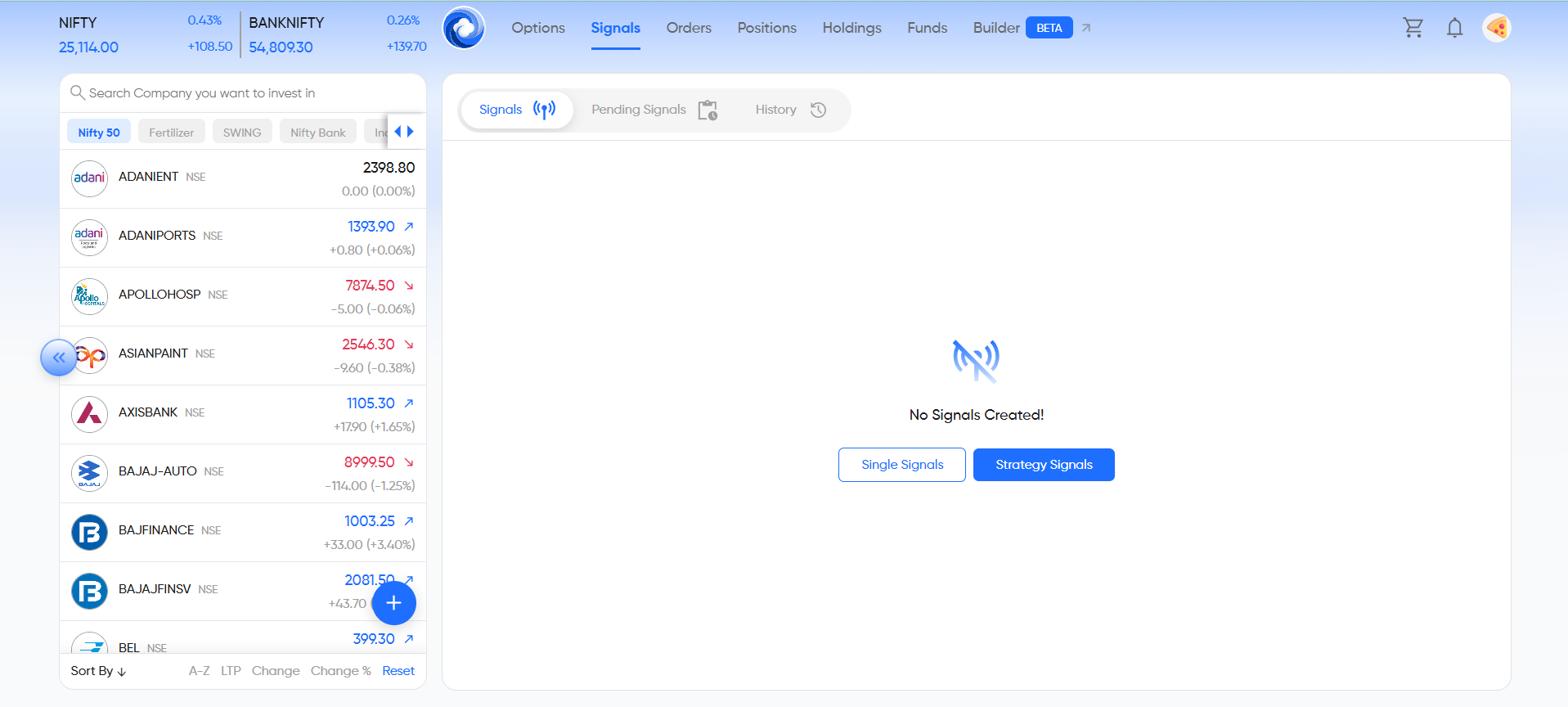
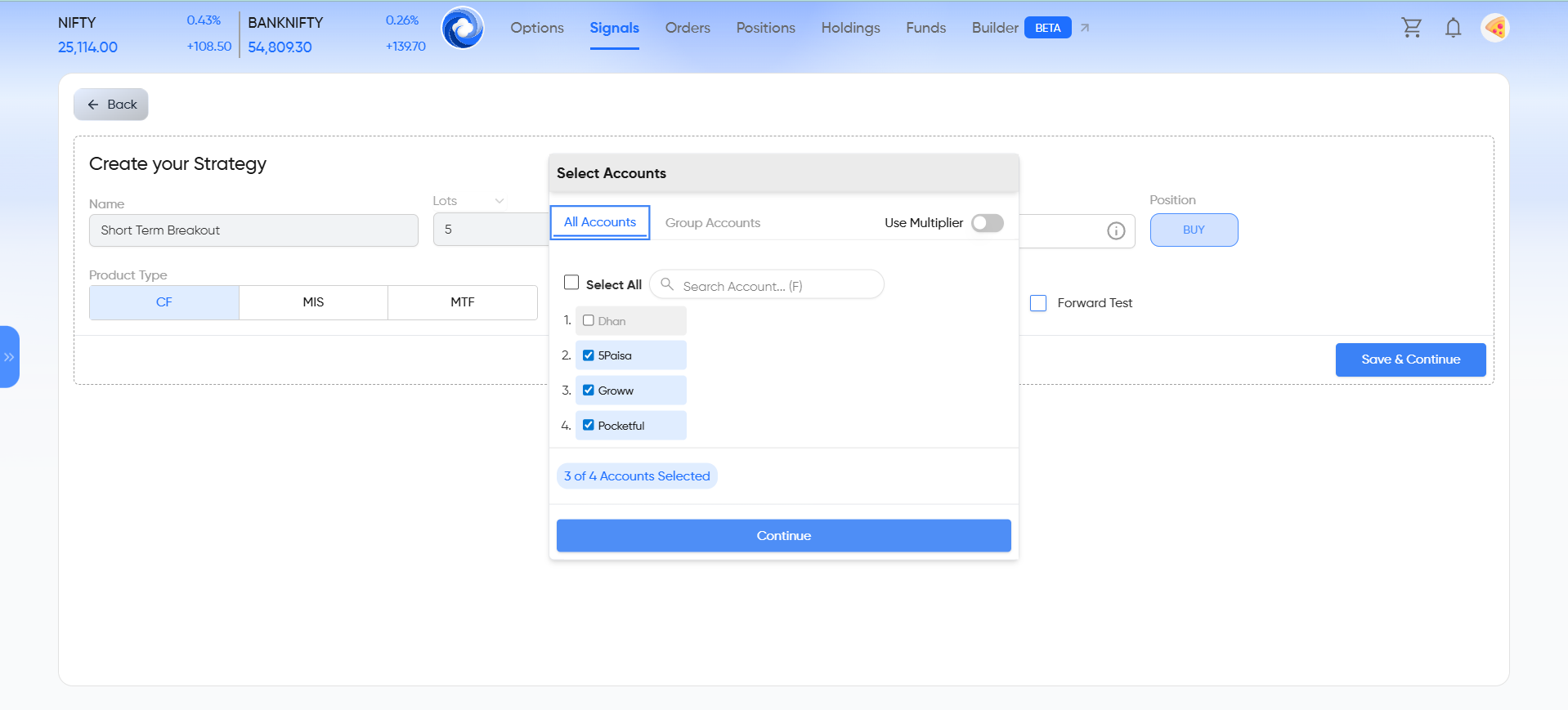
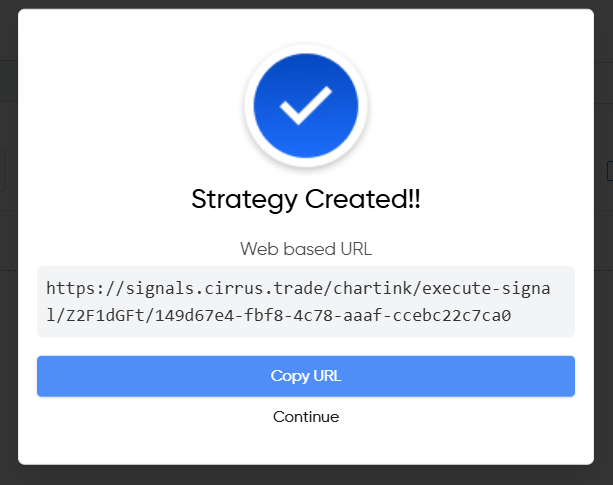
Now Visit Chartinks
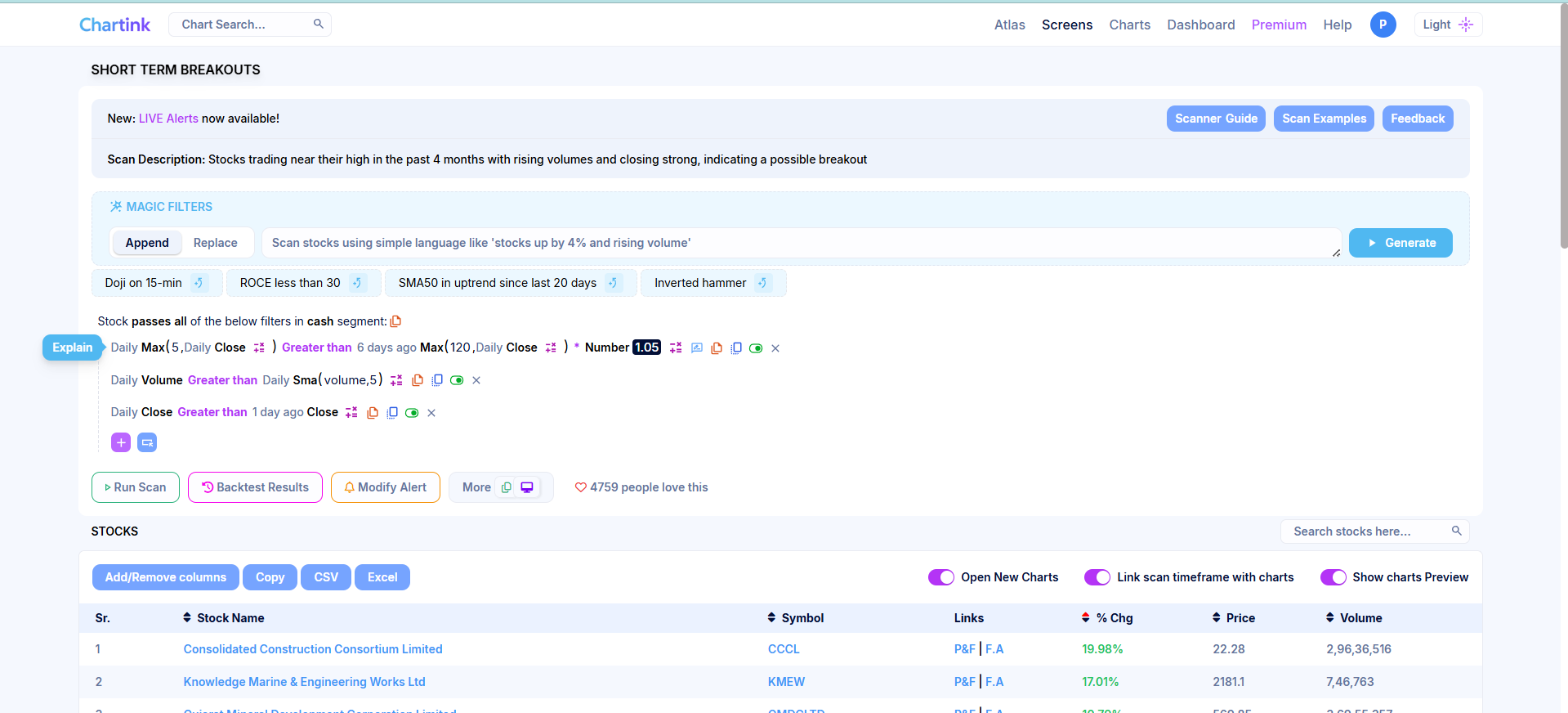
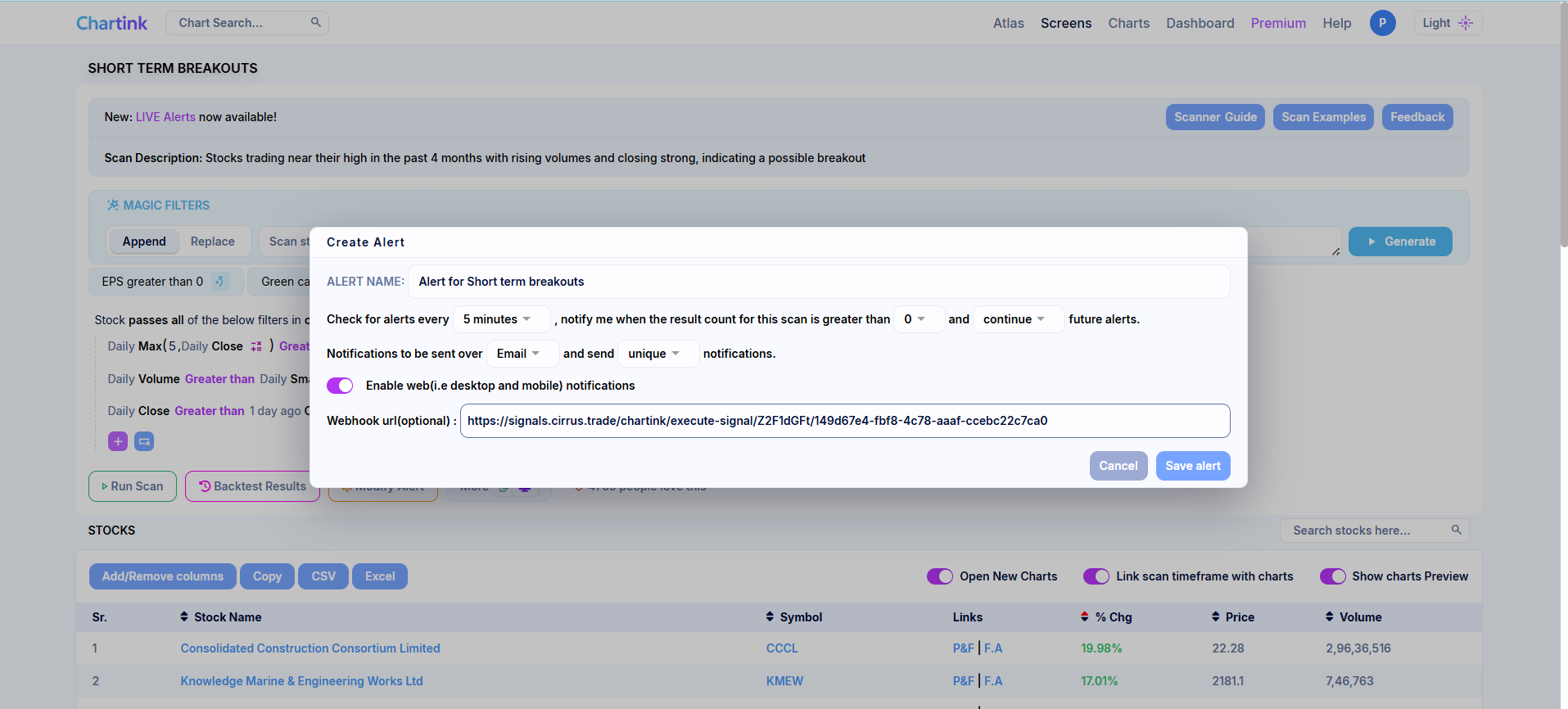
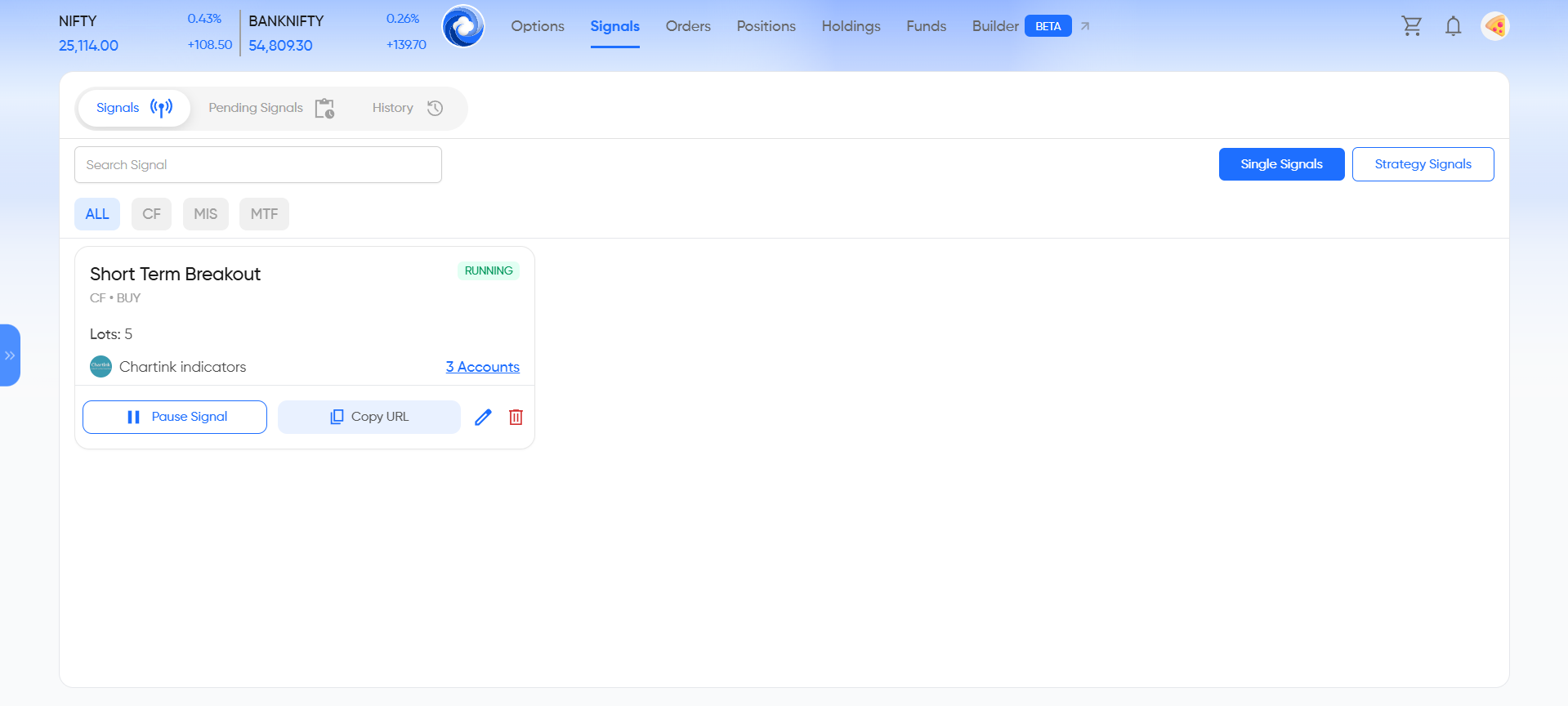
You Can Pause Signals if you don't need or to Stop Auto Execution
You Can also Delete the Signals