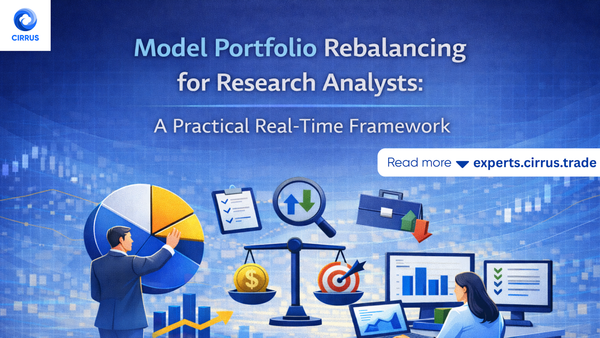How to Connect TradingView Alerts to Your Broker (Step-by-Step)

Blog by Cirrus.Trade
If you already have your trading logic built in TradingView, the next step is execution, safely, automatically, and within your own risk rules. That’s where a TradingView webhook comes in. It’s the bridge between your chart signals and your broker orders.
This guide explains, in plain English, how TradingView alerts to broker connections actually work, how to design and test your webhook payloads, and what guardrails to apply so your automation stays reliable. Everything here is educational; always verify with your broker and test carefully before going live.
For anyone exploring webhook setup India, this walkthrough helps automate orders easily through Cirrus’ Algo Integration Feature, all without code. It is written for algo strategists, non-coders, and traders looking for safe, SEBI-compliant automation workflows.
Interesting Article: TradingView To Broker Execution: The Proven Algo Secret
Why Webhook-Based Automation Matters?
Many traders create solid TradingView strategies but stop short of execution because manual order entry breaks consistency. If you’ve ever missed an entry because you were switching tabs, or punched the wrong quantity in a rush, you know the pain.
Webhook setup in India allows you to route alerts automatically to an execution platform like Cirrus , which converts those alerts into authenticated broker orders. The goal: automate orders without losing control or breaking RMS rules. Try Cirrus
In India, this approach also helps maintain SEBI-compliant workflows because every order still routes through broker-verified APIs. You automate execution, but never bypass your broker’s risk management systems.
How Does TradingView Webhook Work?

A webhook is a simple HTTP message that one system sends to another when a specific event occurs. In this case, TradingView sends an alert to your execution platform or broker endpoint.
The TradingView webhook carries trading data - like symbol, side, quantity, and price directly from your chart strategy to your connected broker, enabling automated trading workflows with zero code.
It’s essentially the “if this → then that” link between signal and trade execution, making it one of the most used tools in modern no-code algo trading setups.
The TradingView → Broker Path (in simple steps)
Let’s walk through the entire TradingView webhook connection flow, from signal to execution, exactly the way Cirrus processes it internally (no code required).
Step 1: Create an Alert in TradingView
- Open your TradingView chart.
- Set your condition (indicator cross, price breakout, or strategy alert).
- Click the Alert icon → tick Webhook URL.
- Paste your endpoint (for Cirrus users, this is provided inside Algo Integration).
- Add your message payload, which carries your trading data.
TradingView replaces placeholders like {{ticker}}, {{close}}, and {{strategy.order.action}} automatically when the alert fires.
Step 2: Design a Clean Payload
Your alert message tells the execution system what to do. Here’s a safe, minimal JSON example (illustrative only):
{
"key": "ROTATABLE_KEY",
"event": "signal",
"symbol": "{{ticker}}",
"price": "{{close}}",
"side": "{{strategy.order.action}}",
"qty": "{{strategy.order.contracts}}",
"time": "{{timenow}}"
}
✅ Use placeholders for live data
✅ Keep secrets server-side
✅ Add a unique client_id if your platform supports deduplication
Cirrus maps these fields automatically through its no-code interface, so you don’t edit JSON manually. Symbol, side, quantity, and price fields are matched visually to Cirrus’ order schema. This makes no-code algo trading practical for non-programmers while preserving full transparency.
Step 3: Map Payload Fields (Inside Cirrus)
Once your webhook URL is added, Cirrus lets you:
- Map each payload key (symbol, side, qty, price) to the correct broker parameters
- Assign custom field names if your alert uses different labels
- Preview incoming data in real time before saving the map
This mapping ensures your TradingView alerts to broker setup behave exactly as intended, every alert becomes a structured, auditable instruction.
Step 4: Choose Target Accounts
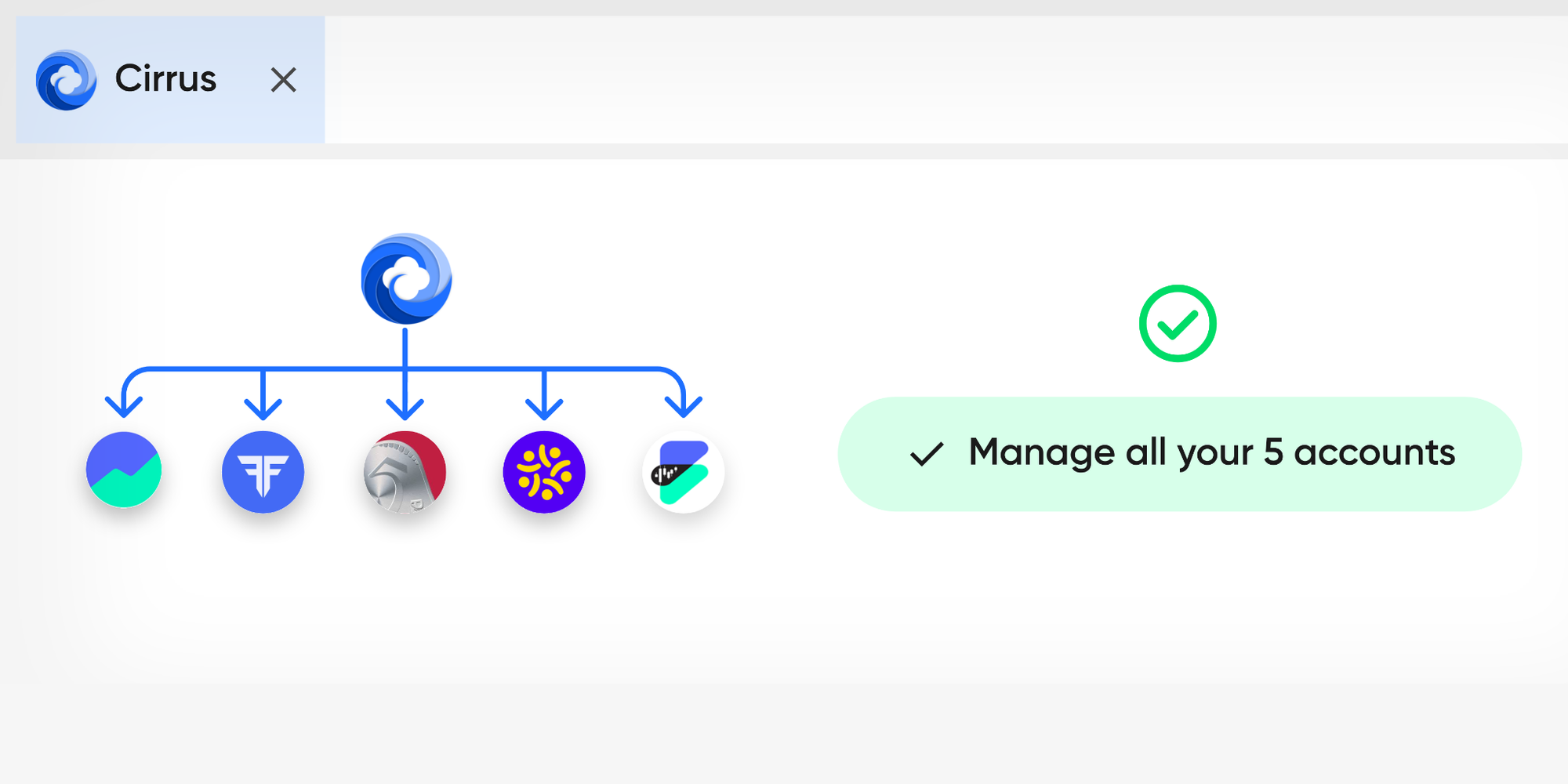
Cirrus lets you decide where each alert routes:
- Trade in one or multiple accounts
- Apply split ratios or Smart Multipliers to adjust quantities per account
- Keep risk segmentation intact (e.g., hedging only in positive MTM accounts)
It’s the multi-broker equivalent of “one click → many accounts,” handled under your existing RMS settings. This is a key advantage for multi-account order routing, letting you scale without tab-switching.
Interesting Read: Multiply Your Trades, Not Your Effort – Smart Multipliers on Cirrus
Step 5: Enable Risk Guards
Before any live order is sent, Cirrus runs:
- MTM Locks stops execution if the drawdown exceeds your limit
- Exposure Checks validates position size and symbol exposure
- Time Filters ensure orders only route during valid market hours
These automated risk guards make automate orders no code actually safer than manual trading. Every algo trading platform India should include similar risk rules to maintain trader protection. Cirrus applies them by default to align with SEBI-compliant workflows.
Step 6: Test with Dry-Run Mode
Before going live, Cirrus offers simulation mode, an instant dry-test environment:
- Validates your TradingView webhook payloads
- Displays broker API responses without sending real trades
- Logs every simulated execution for review
You can tweak your strategy alerts and mapping until each message produces the desired order flow. During testing, typical latency between TradingView alert and broker acknowledgment in Cirrus is ~200–400 ms, ensuring low-latency trading suitable for intraday or scalping setups.
Step 7: Go Live with Confidence
Once tested, toggle the strategy to “Live.” Now every TradingView alert that meets your condition will route through Cirrus → your connected broker APIs (where supported) → and execute in milliseconds. Every order is timestamped and visible in your Cirrus logs for audit.
That’s your complete webhook setup, India workflow, all visual, no Python, no SDKs, no coding. This makes Cirrus a unified terminal for both manual and automated trading, enabling hybrid execution through a single dashboard.
Troubleshooting Checklist
If your TradingView webhook isn’t behaving as expected, start here:
Cirrus logs both the received payload and broker response so you can debug quickly. You can access detailed webhook logs under the Algo Integration dashboard for post-trade analysis.
Real-World Use Cases

1. Intraday Breakout Automation TradingView alert detects breakout: Cirrus instantly executes across multiple accounts with scaled quantities.
2. Options Hedge Automation Short-leg alert triggers: Cirrus places a hedge only in accounts with positive MTM.
3. End-of-Day Exits: Custom signal app or Google Sheet sends a webhook to trading India POST : Cirrus closes all open positions before market close.
Each workflow stays inside your RMS discipline, not outside it. Such workflows highlight how automated trading in India is evolving, simple, transparent, and risk-aligned.
Safety and Compliance
- Broker-Verified Channels: All executions go through authenticated APIs.
- No Credentials Stored: Cirrus never stores your broker keys.
- RMS Alignment: MTM & exposure locks apply to every algo execution.
- Transparent Logs: Every payload, status code, and fill is archived for audit.
- No Strategy Recommendations: Cirrus executes your logic; it never suggests trades.
These principles ensure Cirrus stays aligned with SEBI-compliant workflows and risk governance best practices in India.
Cirrus is Free for Groww users. Learn how to trade on Cirrus. Trade using the Groww Account.
Integration Flexibility: Beyond TradingView
While TradingView is the most common source, Cirrus also accepts any system that can send an HTTP POST, including Excel scripts, Python utilities, or custom signal apps.
That’s what makes it a flexible algo execution platform, not just a single-broker plugin. Whether you use TradingView, ChartInk, or custom APIs, Cirrus provides a unified terminal for connecting, executing, and tracking every order.
Frequently Asked Questions
Q1 Do I need coding to use TradingView webhooks? No. Cirrus’s low-code algo trading workflow is completely visual: map fields, set rules, and go live.
Q2 Can I test before trading live? Yes. Use Dry-Run Mode to confirm webhook structure and broker responses.
Q3 Does RMS still apply to algo orders? Always. MTM and exposure locks run for every execution. Cirrus ensures that even automated executions follow the same risk framework as manual trades, crucial for consistent portfolio control.
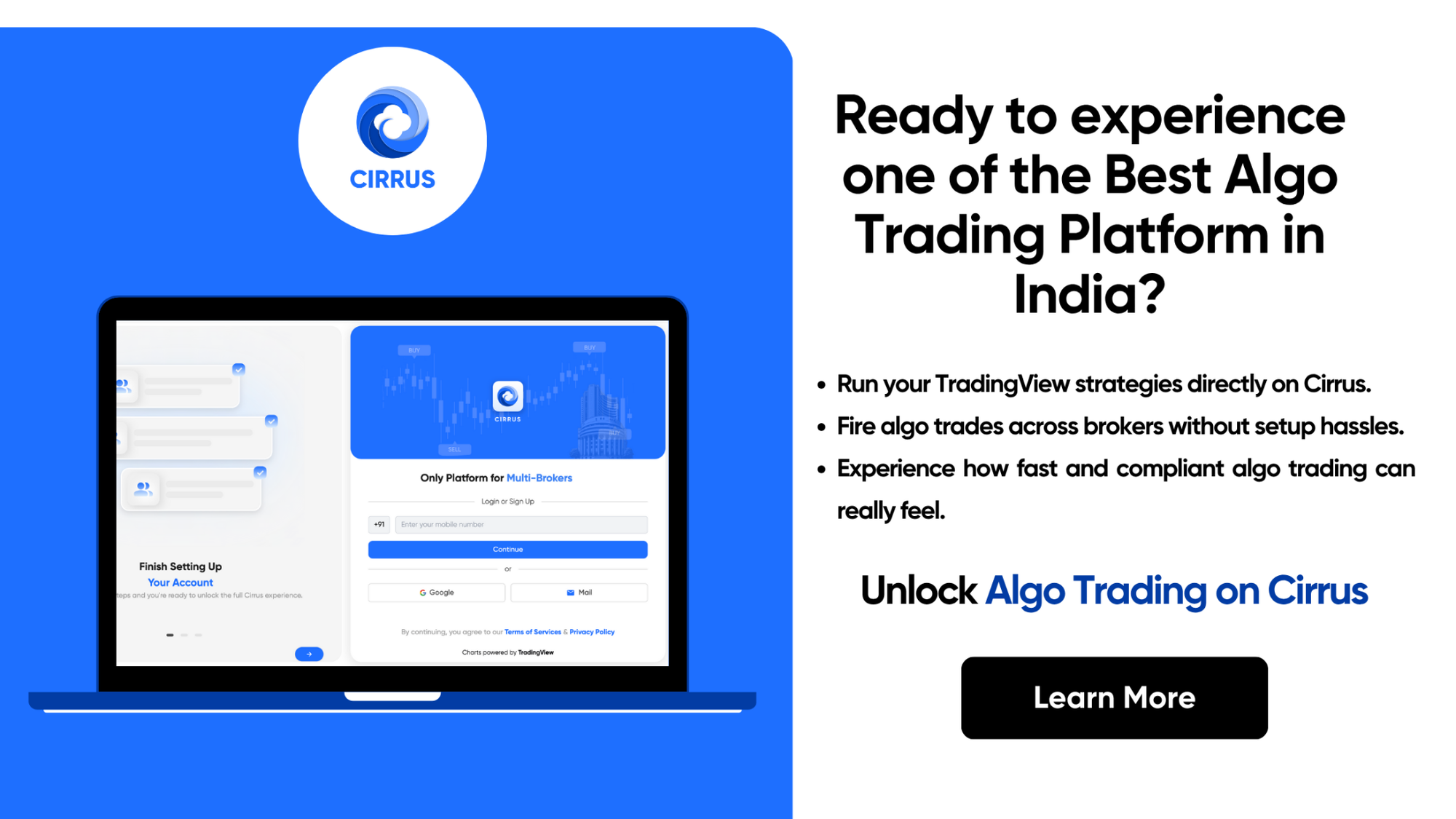
Conclusion
Connecting TradingView alerts to a broker shouldn’t require scripts or risk-taking. With a structured TradingView webhook integration India setup, you can automate orders with no code, stay compliant, and keep every action within your RMS framework.
That’s what Cirrus’ Algo Integration feature delivers: automation that works inside your discipline, not outside it.
To explore additional automation workflows, visit Cirrus’ Centralized Execution page and learn how multi-broker algo execution is transforming modern trading.
Disclaimer: This guide is educational only and does not constitute financial or investment advice. Verify all connections and broker permissions before live execution.