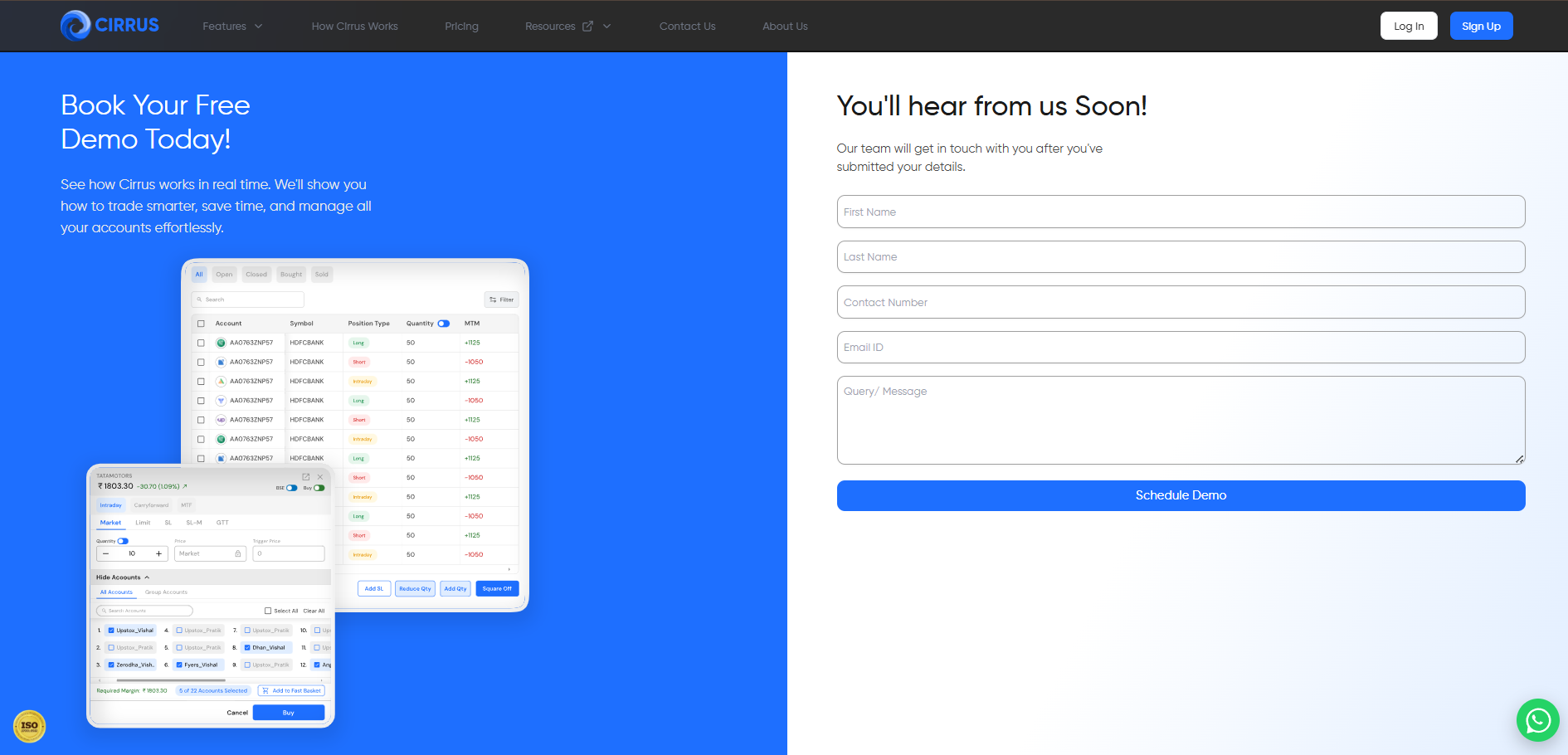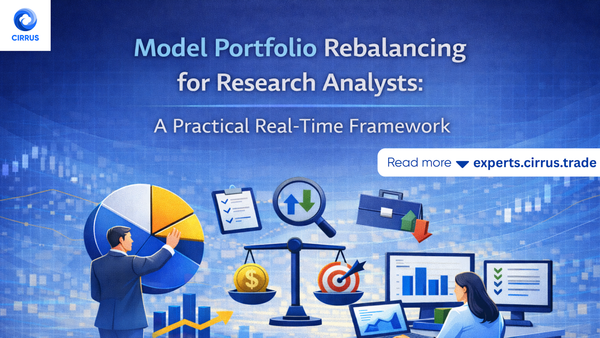Getting Started with Cirrus
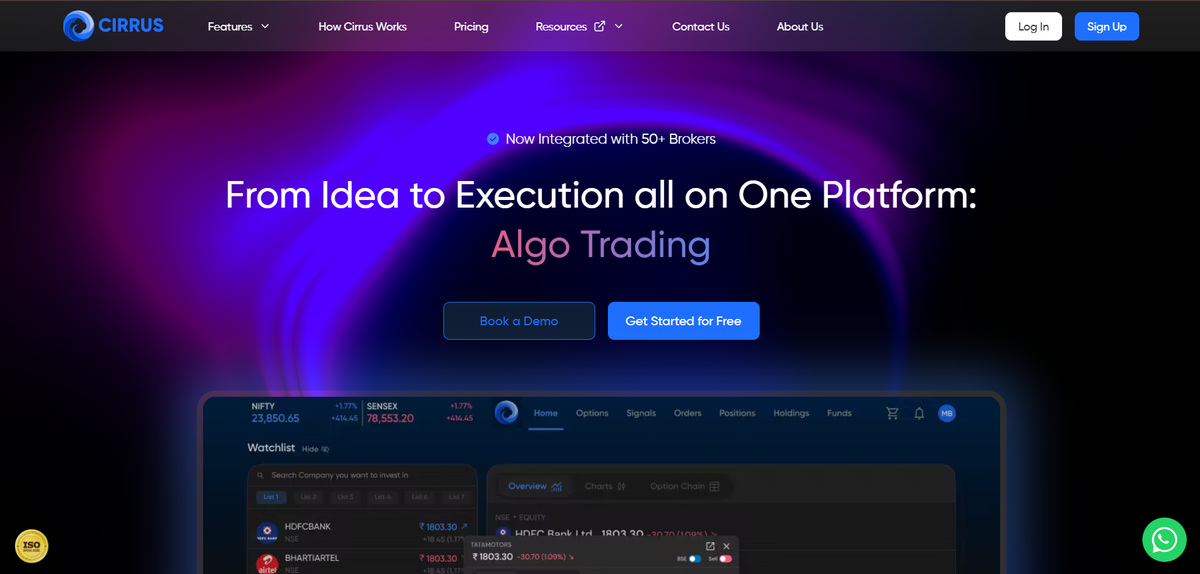
1. Creating an account
To create an account on cirrus visit cirrus.trade and click on “Start Trading” button.
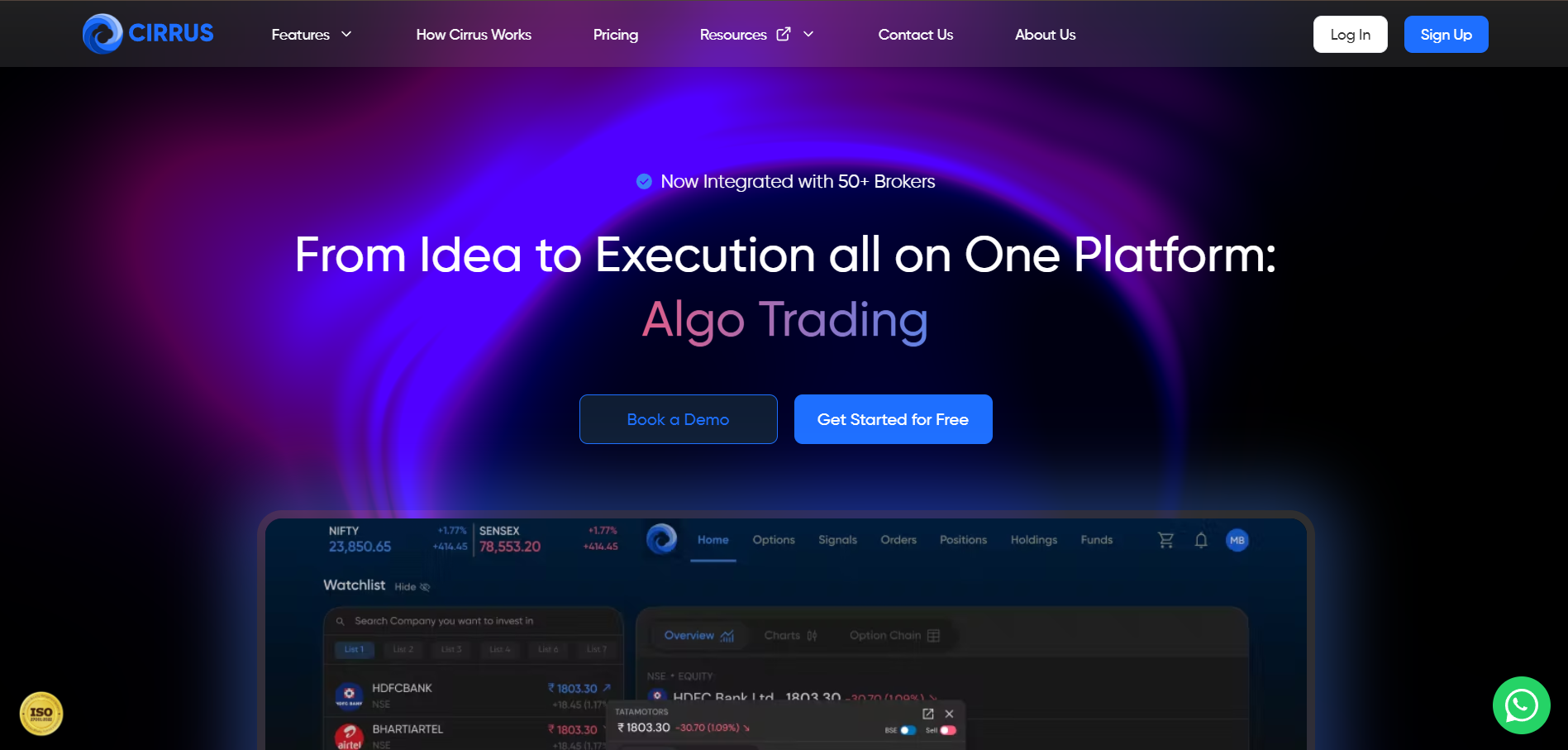
Now click on Signup option as mentioned in the image below and enter all the required credentials and if you have a Referral link you can directly click the link and Sign-up.
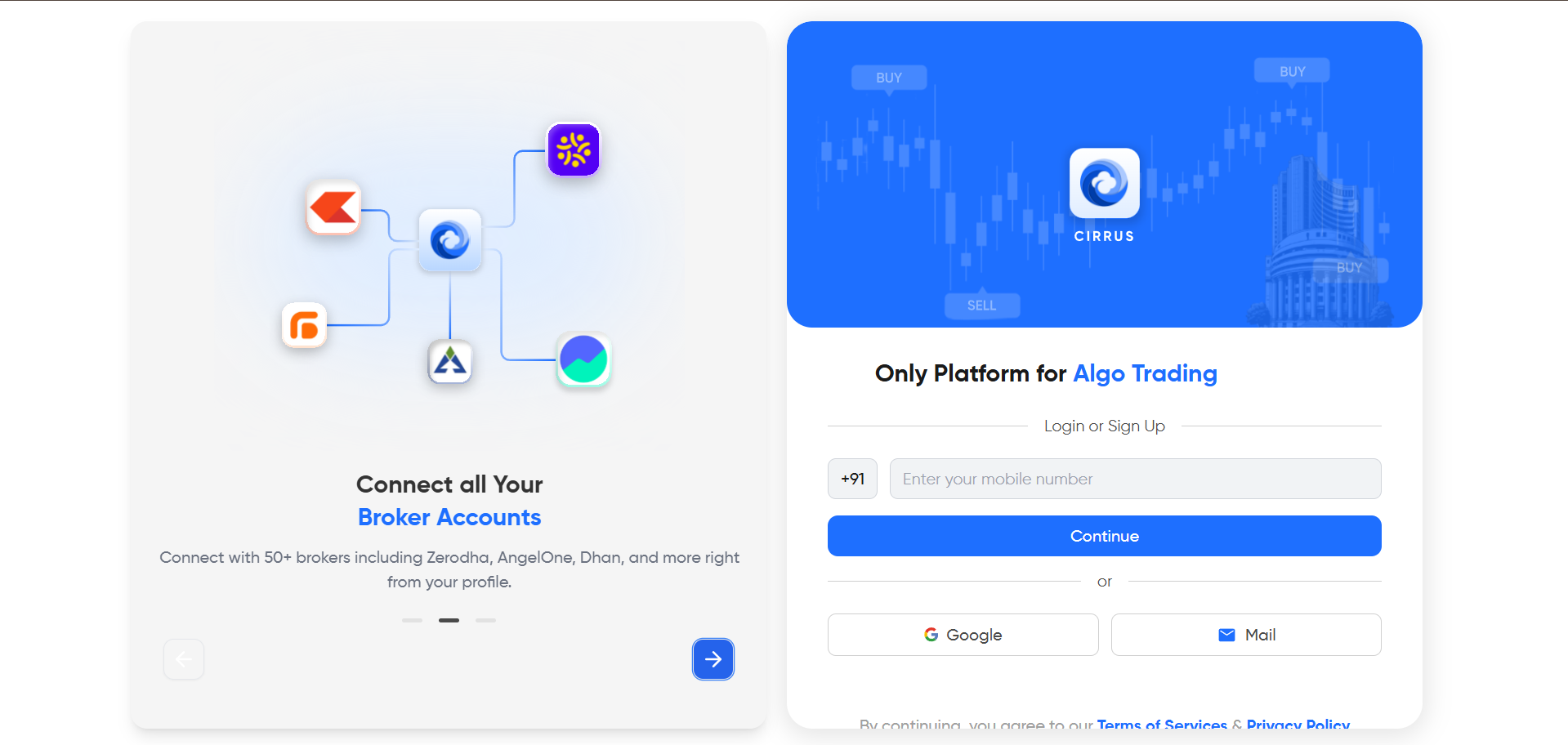
You will be asked to enter the OTP for Email and Contact Number to verify the details.
2. Login to Cirrus
Now once account is created you will be automatically redirected to Account Manager.
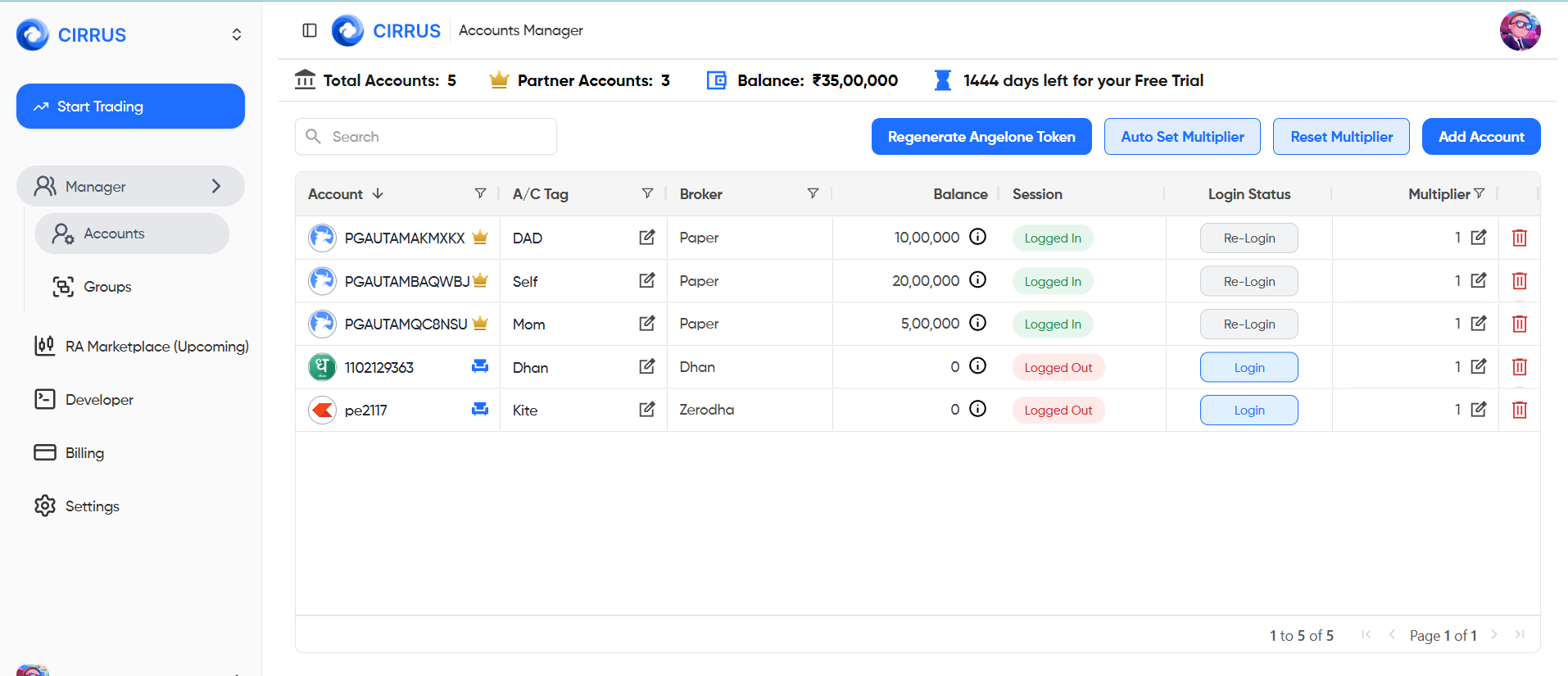
3. Add account to Cirrus
Under Account Manager.
Click on Add Account button present at top right corner.
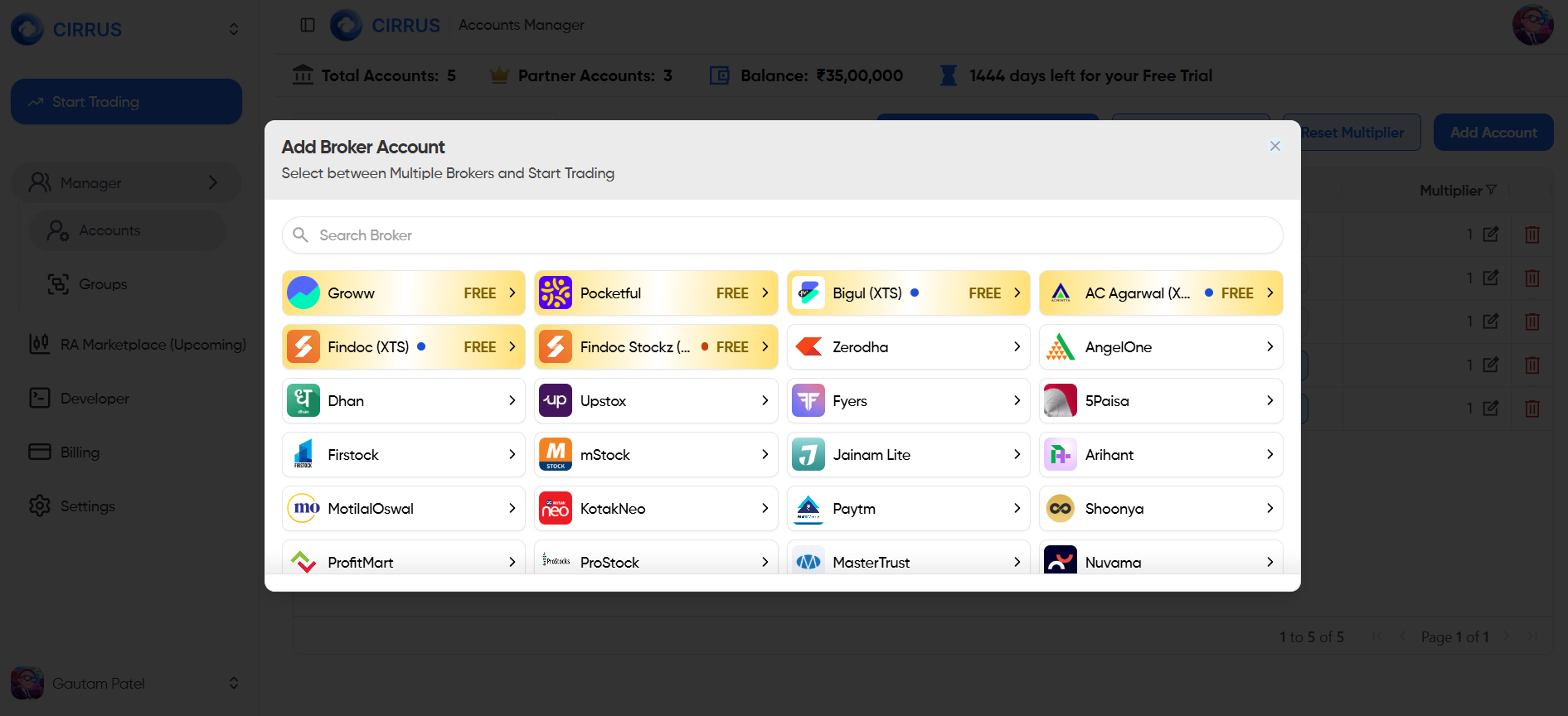
You will be prompted to all the brokers list supported by the cirrus and now select the respective broker that you want to add to cirrus and enter valid credentials. To know more about adding any particular broker account on cirrus click selected Broker and fill the details mentioned for each broker.
Reference Images are Attached in Each Broker.
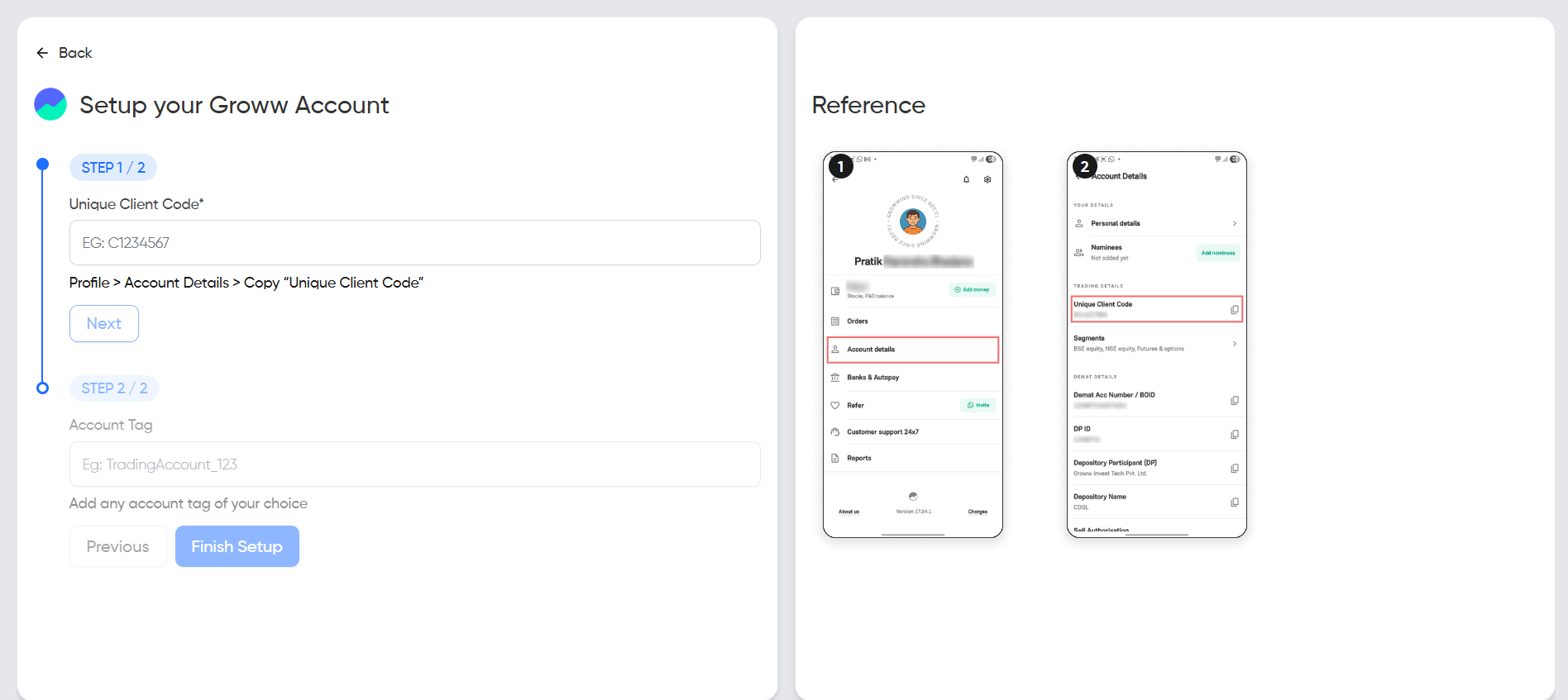
Still unsure how to get started with Cirrus? Click on 'Book a Free Demo' button for a guided walkthrough of the platform.